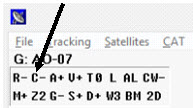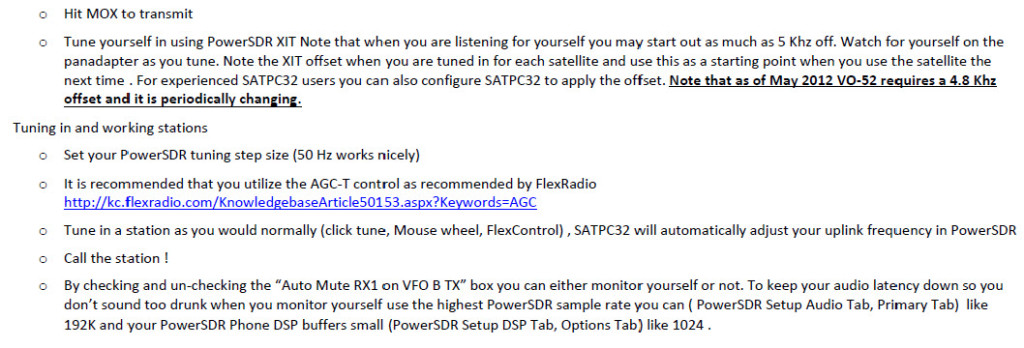Flex5000 Satellite Operation Setup
Satcom Station Setup with Flex5000
SatPC32 will be used with PowerSDR v2.7.2 for Satellite Operation. The Flex5000 is fitted with the second receiver and VHF/UHF low power module. The output power of the VHF/UHF transverter without internal amplifier is about 100 mW. Therefore an external VHF/UHF high power amplifier is used with the Flex5000. The block diagram below shows the connections between the PC-Flex5000 and HPA. A virtual COM port pair is required for CAT operation between PowerSDR and SatPC32.
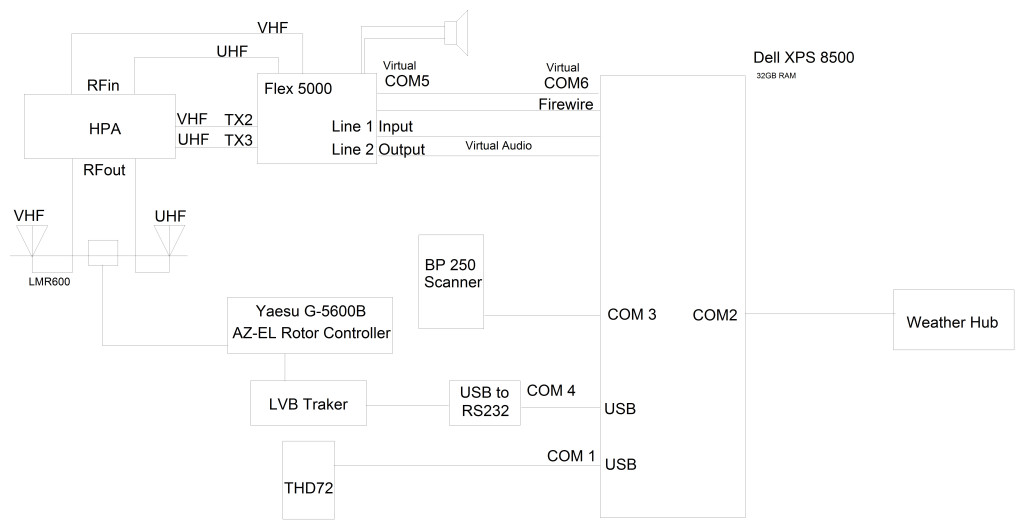
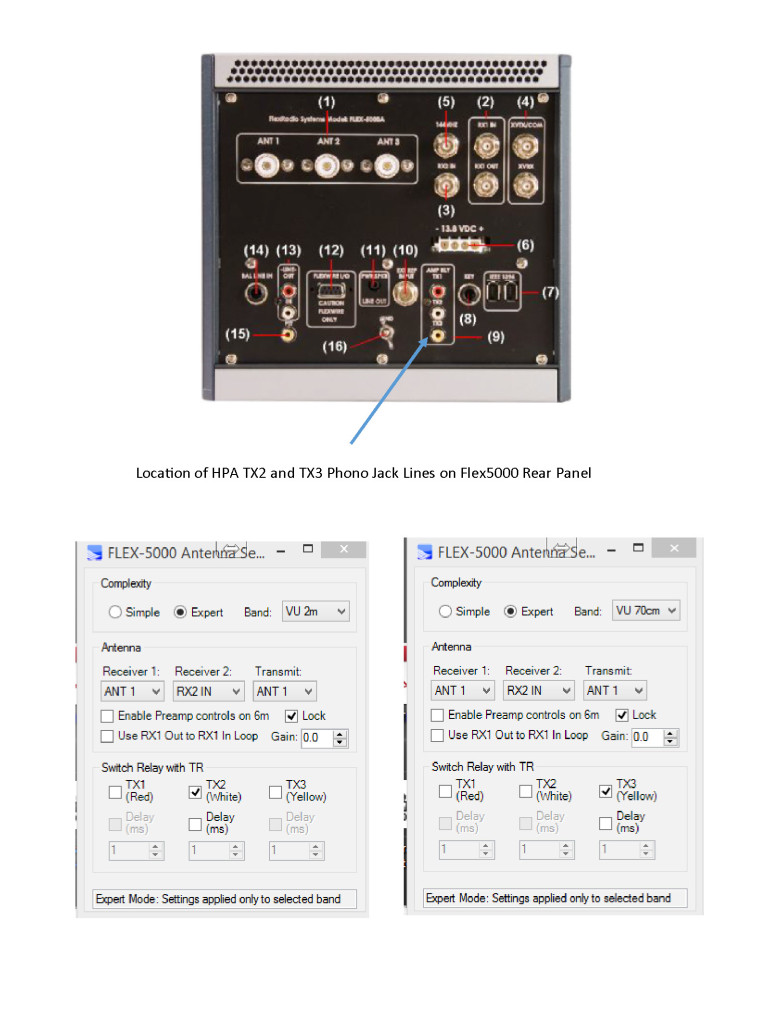
POWER SDR SETUP
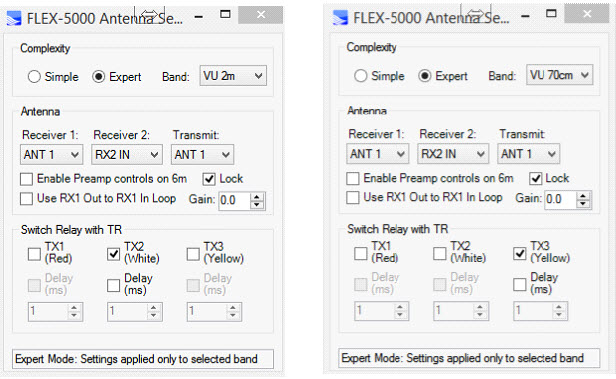
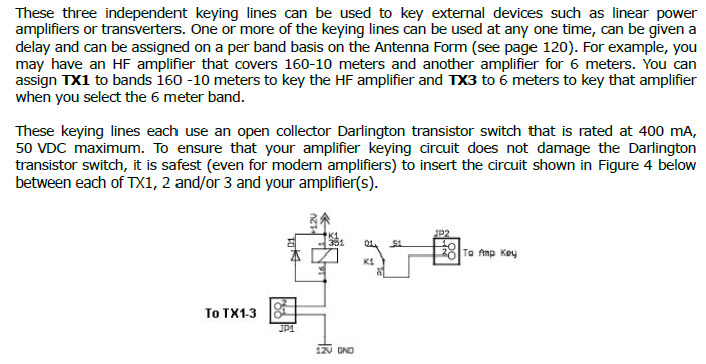
When using the Flex5000 low power V/U module, make sure to uncheck the IF Gain and PA Enable boxes in the XVTR Setup menu.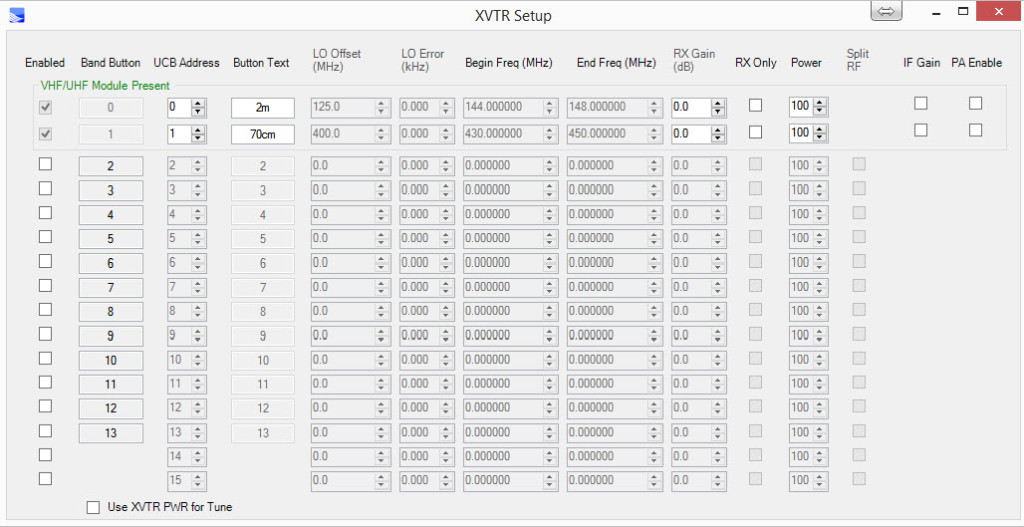
Then uncheck the “Auo Mute RX1 on VFO B TX” as the VFO B will be used as the transmitter in dual frequency satellites.
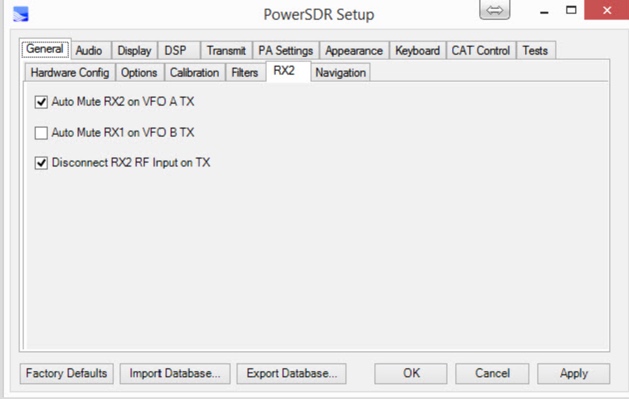
Flex5000 Setup
The Flex5000 will require a virtual Com port for CAT communication with the satellite tracking program SatPC32. Virtual Serial Port Driver 7.2 by Eltima Software is used as the Virtual COM ports under Windows 8.1. The Com port pair: COM5 and COM6 has been created for CAT communications between the Flex5000 and SatPC32.
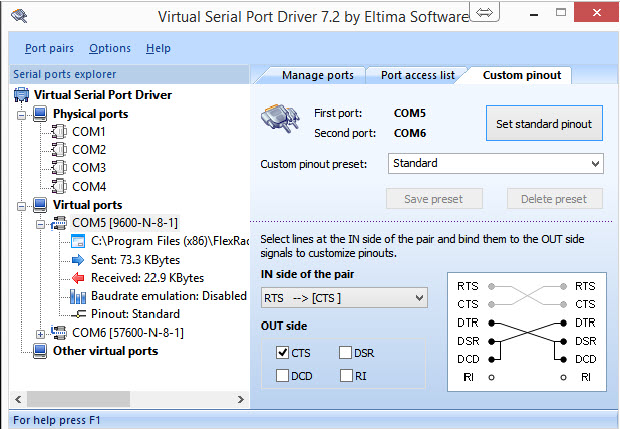
Then setup PowerSDR to emulate the TS2000 mode for communication with SatPC32. Set the comm port to COM5 on PowerSDR and COM 6 in SatPC32. Set the Baud parameters as shown in the Figure below.
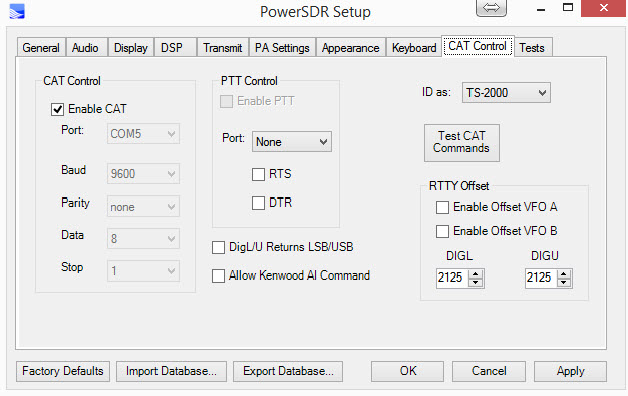
SatPC32 Setup
Radio setup in SatPC32
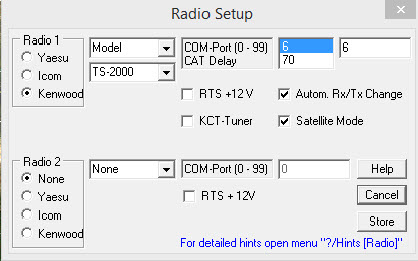
Selecting C+ (CAT) control in SatPC32 will enable communications between SatPC32 and the Flex5000. The VHF frequencies in the Flex5000 will change.